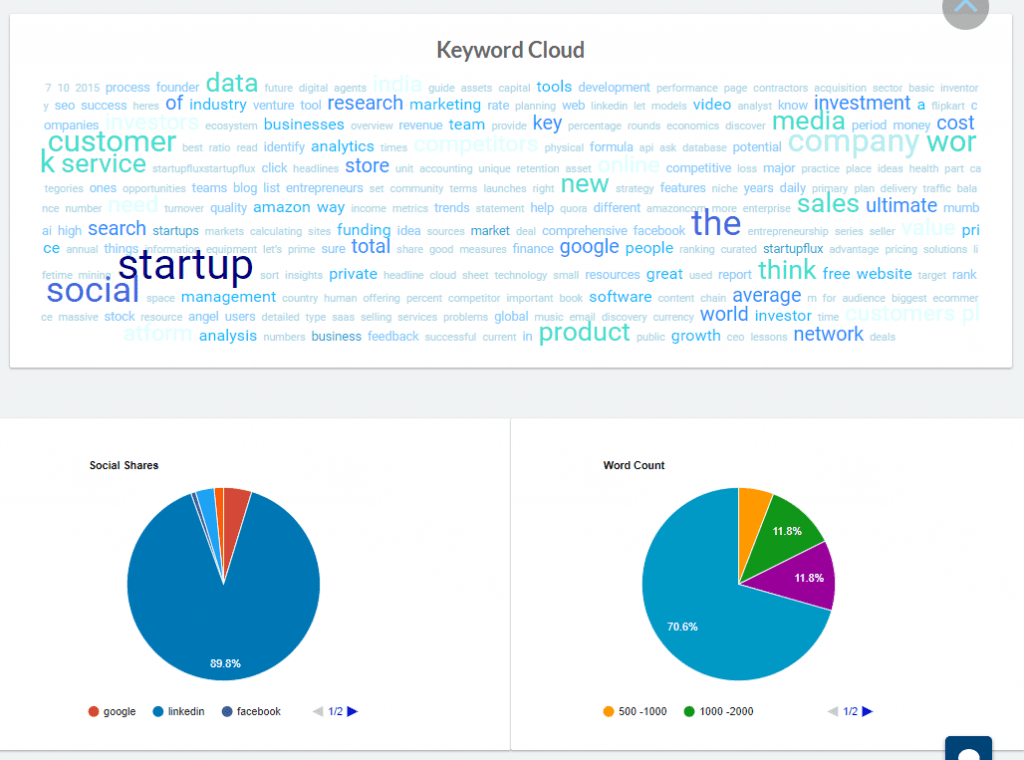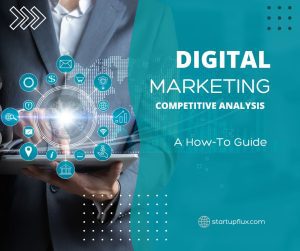You can use StartupFlux Content Intelligence to track your competitors Content marketing performance. You can:
- Find their most shared content
- Who is sharing their content
- What social networks work best for engagement
- What day of the week their content gets the best engagement
Here is a quick overview on how you can use StartupFlux to gain valuable information about your competitor’s content performance.
Note: It is important to engage your visitors and make yourself more visible if you want to be seen online. Write blogs and publish them on your site which is informative and can draw your visitor’s attention. Create a subscription database so that each blog that you publish goes to these recipients, thus increasing your site traffic. Content optimization helped our clients increase their traffic by almost 300 percent. Check our healthcare digital marketing and legal digital marketing services for success.
1. Use Domain Search to find competitors most shared content
Type the domain name of your competitor’s website into StartupFlux. Search query: “site:techcrunch.com”
StartupFlux will display all the content that is published by your competitor.
2. Sort the Content
You can use Content intelligence Filters to Sort the Content by ‘Total Engagement’
StartupFlux will find and display the most shared content across all the main social networks for that domain. Thus at a glance you will be able to see your competitor’s top performing content including the headline, summary, sentiment and the networks where it is getting the most traction.
3. Filter the Content
You can use Filters to Sort By Date, or Sort By Sentiment
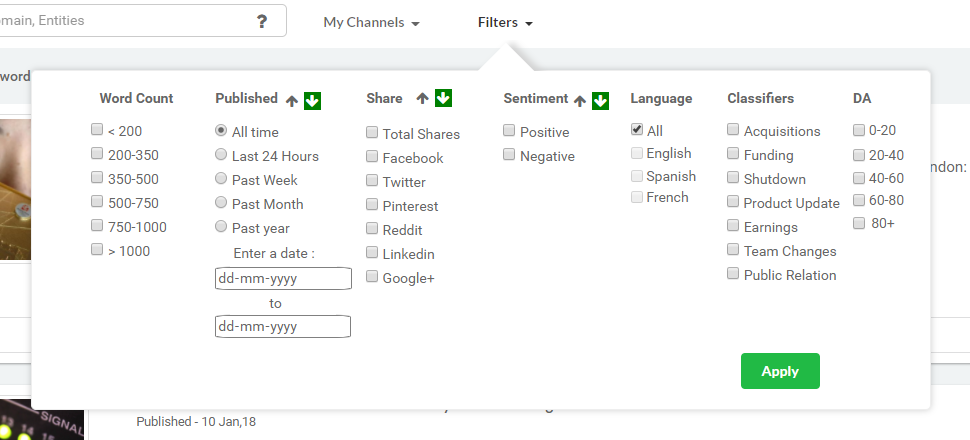
4. View who shared their Content
Who are fans of your competitor’s content?
With StartupFlux Content Intelligence you can see who is sharing and amplifying your competitor’s content by clicking on ‘Show More’ for a particular content. See the ‘Tweets’ section and you will be able to see a list of accounts that have shared that particular piece of content. You can click on the Sharere link, which will open up details of the sharer in a right modal.
5. Follow, Tweet or Message the Top Sharers
You can click on the sharer name which will open a right modal for that sharer and are free to message, follow or tweet to the sharer.
Or you can go to the “Influencer” Tab and use the same search or load a saved channel.
This will show you a list of Sharers which you follow, tweet to or message.
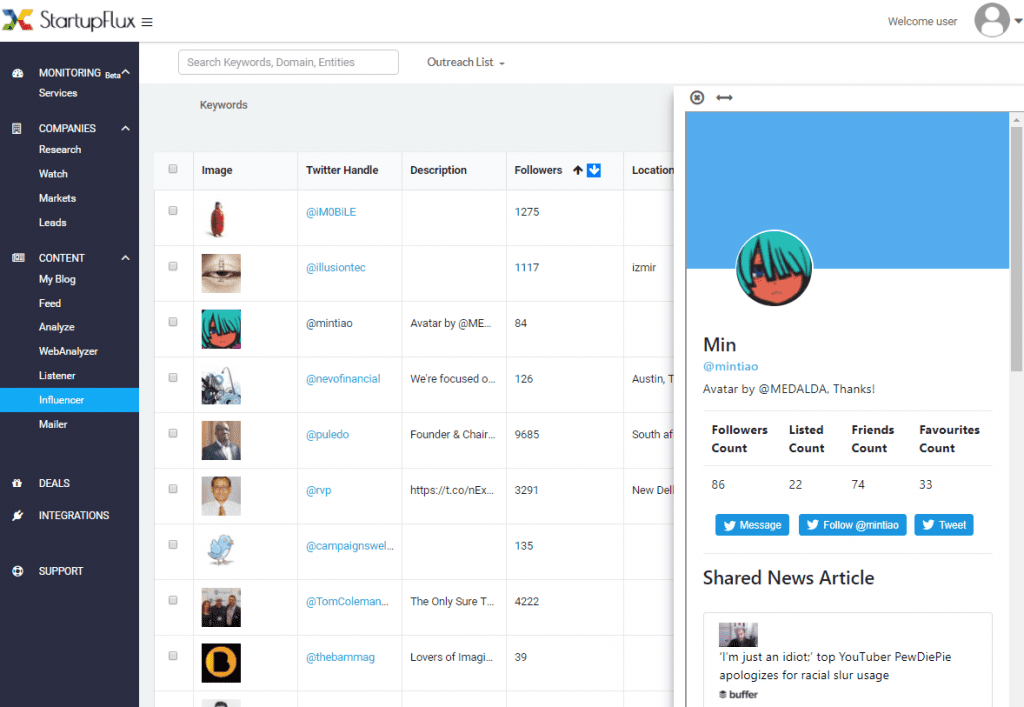
5. Analyze your Competitors Content
Find the day of the week, the social network that gets the best engagement. See Top Authors, Content Length, Keyword Cloud, Sentiment Analysis and more.