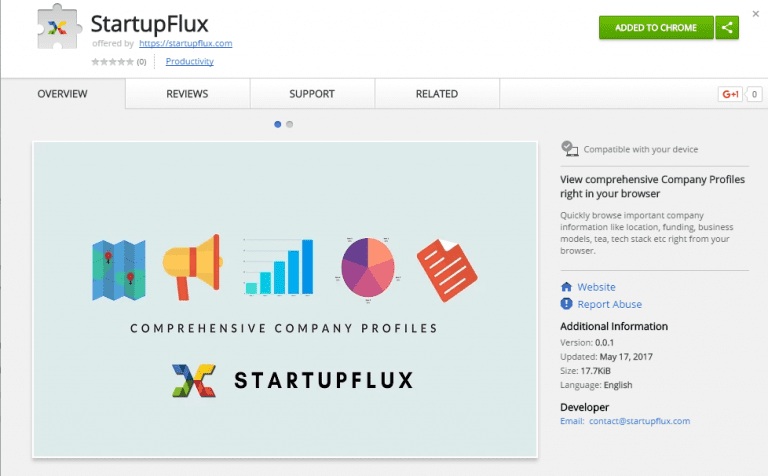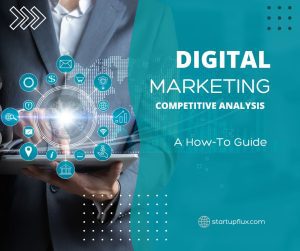The easiest way to access data on Companies like Location, Teams, Funding, Business Model, Social media, Tech stack and more!
Save time researching prospects and partners. One click on the StartupFlux Icon to access valuable data without even changing the page.

How to Install?
- Go to Chrome Web Store – StartupFlux Chrome Extension
- Click Add to Chrome.
- Click ‘Add extension’ in the popup.
- Extension will be installed and ‘Add to Chrome’ will change to ‘Added to Chrome’
How to use
- Go to any Startup Website
- Click on the StartupFlux icon added on right pf the address bar in the browser.
- A new Modal will load with Detailed Company Profile
- If the company is not available, then you get an option to Submit if you want to track it.
Install StartupFlux Chrome Extension